What’s the biggest nightmare of anyone with a website? When you go to it and nothing is there. It’s gone, no sign of it. Not unlike driving to your business and finding an empty lot. With no signs.
Well, this is the third time Network Solutions has dropped the ball. The first time they said it must be my ‘scripts’. I wrote about the details here: Network Solutions (Customer Support tragedies)? This had my site down for almost 3 days.
A month or so later I had a lot of intermittent problems. A traceroute looked great (all under 100ms) but the last hop (a Network Solutions router) showed 100% packet loss. I was used to being herded onto packed servers (great ping/traceroute normally, DB queries were quick, but page delivery was very slow). I was told there were upgrades happening. They took a day or so and it seemed to straighten out.
This time (Sept. 9th) I noticed intermittent 500 errors mixed oddly with an occasional “Cannot find”/””. Assuming (yeah, I know) a temporary thing, I let it go until the morning… In the morning it was all 500 errors, everytime, so I used my “Gold Member” Express Support Request button on the 9th. I received this later that day:
Dear Samuel Devol,
Thank you for contacting Network Solutions. We are committed to creating the best customer experience possible. One of the first ways we can demonstrate our commitment to this goal is to quickly and efficiently handle your recent request.
However, we will not be able to resolve this issue by e-mail. So we ask that you please call Customer Service, at 1-888-642-9675 within the U.S. and Canada or at 1-570-708-8788 outside the U.S. When you call, please reference the following Service Request number 1-243929254.
We look forward to hearing from you soon, so that we can work to resolve your issues.
Sincerely,
WRANCEL001
Network Solutions Customer Support
So I drop everything and put aside the time to call. They tell me they will escalate it. I remind them my site is down. Then I consider the absolute waste of time it was for me to even say that.
Two days later (Sept. 11th) I receive (from Steven009, a “Technical Outreach Specialist”):
Dear Samuel Devol,
Thank you for contacting Network Solutions. We are committed to creating the best customer experience possible. One of the first ways we can demonstrate our commitment to this goal is to quickly and efficiently handle your recent request.
The issue you reported to Network Solutions on 9/10/2006 12:22:32 PM and assigned Service Request 1-243977831 has been completed and closed.
The error is being caused by the modified .htaccess file. The mod_rewrite is looking for index.php which doesn’t exist. In your “home” directory, there is an index.html file. If you disable the .htaccess file your site works. Unfortunately, we can not edit .htaccess files as we can only ensure that your service is working. Any alterations to the file would have to be corrected by the person writing the file. We apologize for any inconvenience.
We hope this update has been helpful. However, if you have any additional questions, please don’t hesitate to contact our Customer Service Department.
As a Network Solutions customer, you are entitled to unlimited access, day or night, to technically skilled customer service representatives who are dedicated to delivering any level of support you may need. To reach us, call 1-866-391-4357. If you are calling from outside the U.S. or Canada, please call 1-570-708-8788. You may also e-mail us at [email protected].
So I whip out my browser and go to my site and get a 500 error (still). 5 days have passed. I read the email closer and try to decipher what he was looking at. I take a look at my /htdocs/.htaccess (which I haven’t touched in weeks), and it’s fine.
Options -Indexes
Options +SymLinksIfOwnerMatch
DirectoryIndex index.php
RewriteEngine On
RewriteBase /
RewriteCond %{REQUEST_FILENAME} !-f
RewriteCond %{REQUEST_FILENAME} !-d
RewriteRule . /index.php [L]
#AddType x-mapp-php5 .php
And what happened to my index.php? I ftp in and sure enough, it’s there… I open it up and it looks like it has for the past 3 months. I look for an index.html file and don’t see any in my root (where my htdocs/.htaccess resides). I look in my htdocs/home and sure enough, there’s an index.html file there. Just where it’s been for the last 3 months.
So I’m left wondering why would a tech support person come to the conclusion that the rewrite rules above somehow refer to /htdocs/home/index.php rather then /htdocs/index.php???
Oh my God, he was looking in the wrong directory! He was rooting around in /htdocs/home instead of /htdocs/. My heart sinks while thinking these are the people promising me 99.9% uptime? A promise broken, I should add.
The next morning (Sept. 12th) I started another service request. Didn’t hear anything by the 13th (4 days after notifying Network Solutions), so I started an account with Site5 (so far I’m loving it). I copied all my files over and it came up just fine, and faster then it ever was at Network Solutions.
In my experience with Network Solutions they never inform their customers about changes, scheduled or not, made to their network until you file a support ticket with them. They also do not handle any initial tech support email messages with any specifics (no response from an engineer-type), instead they require you to telephone in (this is often practiced to cut back on ‘trivial’ support requests). I always get one of these:
However, we will not be able to resolve this issue by e-mail. So we ask that you please call Customer Service, at 1-888-642-9675 within the U.S. and Canada or at 1-570-708-8788 outside the U.S. When you call, please reference the following Service Request number 1-244742658.
Update: Today (Sept. 15th) I received a note from GRACE008 suggesting I use mysql_pconnect (persistent connection) instead of mysql_connect in my scripts. So, perhaps the problem was they had too many open connections on their server? A little late, and I really don’t want to optimize “down” for their service.

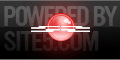
Hey, dealing with that sort of thing is nothing compared to the hell that IS trying to resolve a problem with Medicare over the phone – as a [healthcare] provider.
I lost my ns-website 72 hours ago and they just told me “however, there are no files uploaded into your web hosting package” and they gave me links to instructions on the proper use of ftp clients. They talk to me like they are not the ones responsible, or will they hold themselves accountable for this. My whole website I have been building for 5 years, gone vanished.
Yep Network solutions are crap at talking to you, getting back to you, and ow yeah hosting your site!
My Site is on Network Solutions, but i have to say they are crap. All you get is the corporate blurp “we aim to blah blah blah”.
How about just do what you promised to do!
But no email us and we’ll close your case in 24hrs to keep are stats looking good.